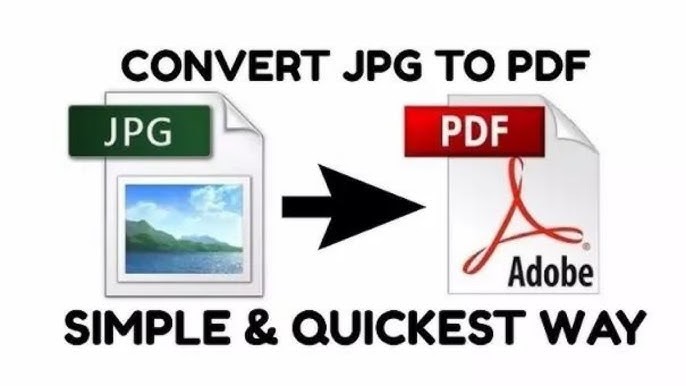Professionals and students in the UK are constantly seeking efficient tools to streamline their work. One such essential tool is an image-to-PDF converter, which provides a convenient way to compile images into an organised, shareable, and secure format. From creating reports to sharing visual data, converting images online to PDF is a game-changer for many.
If you’re looking for a reliable platform to handle your image-to-PDF needs, ImagesLite offers a seamless and user-friendly solution. With just a few clicks, you can convert images online and enjoy numerous benefits tailored to your professional and academic requirements.
The Need for Image-to-PDF Conversion
Image-to-PDF conversion is an indispensable tool for enhancing productivity and ensuring secure, organised document handling. From professionals to students, this format offers multiple advantages for various applications.
1. Professional Presentation
Combining multiple images into a single PDF creates a consistent and polished document, ideal for business proposals, reports, or portfolios. The format ensures that the visual content is easy to navigate and maintains a professional appeal.
2. Security and Protection
PDFs provide advanced security options, such as password protection and encryption. This is crucial for industries like healthcare, finance, and education, where safeguarding sensitive visual data is paramount.
3. Space Optimisation
PDFs are more compact than multiple image files, significantly reducing storage requirements. They allow seamless sharing via email or cloud platforms, overcoming size limitations and ensuring efficient document management.
4. Universal Compatibility
PDFs are universally compatible, ensuring they display consistently across devices and operating systems. This eliminates formatting issues and enhances recipients’ accessibility.
Key Benefits of Using Image-to-PDF Converters
- Organised Documentation
With an image-to-PDF tool, professionals can compile scattered images into a single, organised document. This is particularly helpful for students submitting assignments or researchers sharing data visualisations.
- Compatibility Across Devices
PDF files are universally compatible across devices and operating systems. Whether opened on a smartphone, tablet, or PC, the content remains consistent, ensuring a hassle-free experience.
- Enhanced Sharing Options
By converting images online to PDFs, sharing becomes much simpler. PDFs maintain their formatting, ensuring that recipients see the content exactly as intended, regardless of the platform or software used.
- Time-Saving Batch Processing
For those dealing with multiple files, platforms like ImagesLite allow batch processing, converting multiple images to a PDF simultaneously, saving valuable time.
Who Benefits the Most from Image-to-PDF Converters?
1. Business Professionals
Business professionals rely heavily on image-to-PDF converters to streamline their workflows. They can easily compile charts, graphs, and images into a single, polished PDF for professional presentations, enhancing their communication during meetings and proposals. Additionally, sharing visual data in a PDF ensures secure and organised client communication, building trust and clarity.
2. Students and Educators
For students and educators, image-to-PDF tools simplify academic tasks. Students can quickly compile scanned pages, diagrams, or photos into a cohesive PDF for seamless assignment submissions. Educators benefit by transforming handwritten notes or textbook snapshots into structured, shareable study materials, ensuring an organised and efficient learning experience.
3. Designers and Creatives
Designers and creatives use image-to-PDF converters to present their work professionally. Portfolios, when compiled in a neatly formatted PDF, leave a lasting impression on potential clients. Furthermore, mock-ups and drafts can be shared in a universal PDF format, ensuring that designs are viewed consistently across devices and platforms.
Why Choose ImagesLite for Image-to-PDF Conversion?
When it comes to choosing a reliable tool to convert images online, ImagesLite stands out for its efficiency and advanced features:
- User-Friendly Interface
Designed with simplicity in mind, ImagesLite ensures that anyone can use the tool without technical expertise.
- High-Quality Output
Maintain the original quality of your images while converting them into a PDF.
- Secure Platform
ImagesLite prioritises user data privacy, ensuring that your files are processed securely and deleted after conversion.
- Batch Conversion
Save time by converting multiple images into a single PDF in one go.
- Free and Accessible
ImagesLite offers free access to its PDF tools, making it a perfect choice for students and professionals alike.
How to Convert Images to PDFs with ImagesLite
Converting images online using ImagesLite is simple and efficient. Follow these steps:
- Visit the Website: Open ImagesLite in your browser.
- Upload Your Files: Drag and drop your images or upload them manually.
- Choose PDF as Output Format: Select PDF as your desired format.
- Convert: Click the convert button and let ImagesLite process your files.
- Download: Save your newly created PDF to your device.
This quick process ensures that you can focus on your work without getting bogged down by technical challenges.
Tips for Effective Image-to-PDF Conversion
- Organise Your Files: Arrange images in the desired order before uploading for a seamless conversion process.
- Ensure High Resolution: Use high-quality images for a professional-looking PDF.
- Utilise Batch Processing: If handling multiple files, opt for batch conversion to save time.
- Choose the Right Tool: Select a platform like ImagesLite that offers security, quality, and speed.
Conclusion
Whether you’re a professional looking to streamline your work or a student compiling assignments, an image-to-PDF converter is an invaluable tool. Platforms like ImagesLite make the process effortless, offering user-friendly features, secure processing, and high-quality output.
By converting images online, you not only enhance the presentation and organisation of your content but also ensure its compatibility and accessibility across devices. Try ImagesLite today and experience the benefits of seamless PDF creation tailored to your needs.