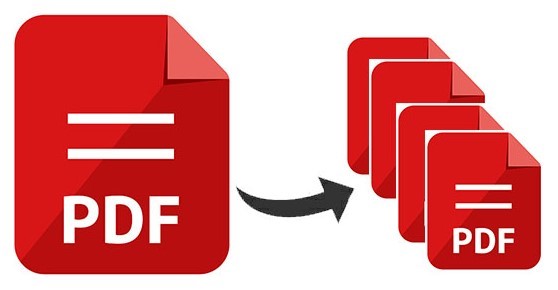Managing PDF documents can often feel overwhelming, especially when dealing with lengthy reports, contracts, or study materials. Professionals and students in the UK frequently encounter the need to split a PDF document for sharing specific sections or merge multiple PDFs online into a single, organised file. Thankfully, modern tools simplify these tasks, making PDF management more efficient than ever.
In this guide, we’ll explore how to use online platforms to streamline your document organization with features like PDF splitter online and Merge PDF online tools. These solutions not only save time but also enhance productivity by providing free and accessible options for everyone.
Why Split and Merge PDFs?
Efficient document management is critical for businesses, educators, and individuals. Splitting and merging PDFs addresses several common challenges:
- Customisation: Extract specific pages from large documents for presentations or sharing.
- Organisation: Combine related documents into a single file for a streamlined workflow.
- Accessibility: Share only the necessary parts of a document, making information easily digestible for recipients.
How Online Tools Simplify PDF Splitting
Traditional methods of splitting PDFs often require downloading bulky software. However, PDF splitter online tools are changing the game.
- No Installation Needed
Online platforms eliminate the need for software installation. Users can split files directly through their browser, saving time and device storage. - Precision Splitting
With advanced tools like those at ImagesLite, users can select specific pages or page ranges to create custom PDFs tailored to their needs. - Accessibility from Anywhere
Whether at work, home, or on the go, online splitters provide unmatched convenience. Access the tool on any device with an internet connection.
Benefits of Merging PDFs Online
Merging PDFs ensures that multiple files are unified into a single, cohesive document. This is particularly beneficial for creating reports, portfolios, or study materials.
- Improved Organisation
Combining scattered documents into one file reduces clutter and simplifies file management. It’s a time-saver for professionals working on collaborative projects or submissions. - Time Efficiency
Online tools allow users to Merge PDFs online in seconds, compared to the lengthy process often required by traditional methods. - Free Solutions for All
Many platforms, including ImagesLite, offer free services, making them accessible for students, educators, and small businesses alike.
Key Features to Look for in Online PDF Tools
Choosing the right platform for splitting or merging PDFs can make all the difference. Look for these essential features:
- User-Friendly Interface: Ensure the tool is simple and intuitive.
- Secure File Handling: Opt for services that prioritise data security and offer encrypted processing.
- Batch Processing: For large-scale projects, the ability to process multiple files simultaneously is a must.
- Compatibility: Online PDF tools are compatible with all major browsers and devices, ensuring seamless access.
Best Practices for Using PDF Tools
- Preview Before Splitting or Merging
Always preview your documents to ensure you’re extracting or combining the correct sections. - Check File Size
If you’re emailing the document, ensure the final file size is suitable for sharing. Many tools also include compression options to reduce size without losing quality. - Organise Files in Advance
Rename files or arrange them in the desired order before merging to avoid confusion during the process.
Why Choose ImagesLite?
ImagesLite offers a powerful suite of PDF tools designed for simplicity and efficiency. Whether you need to split PDFs online or merge PDFs online, this platform delivers seamless results with high-quality output.
- Free Merge PDF Option: Ideal for users seeking cost-effective solutions.
- Intuitive Design: Navigate through features with ease, even without technical expertise.
- Data Security: Enjoy peace of mind with secure file processing and no data leaks.
With ImagesLite, handling PDF documents has never been easier.
Simplifying document management with online PDF tools is not just about convenience—it’s about improving productivity and ensuring seamless workflows. Whether you’re splitting pages for a client or merging files for a presentation, online tools empower users to achieve professional-grade results with minimal effort. Try ImagesLite today and experience hassle-free PDF management.