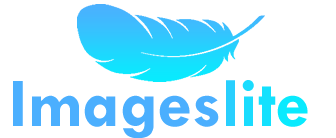Remove Styling from Pasted Unicode Text
Effortlessly Remove Unwanted Formatting from Unicode Text Instantly
Say goodbye to messy formatting when pasting Unicode text. Our tool strips away all styling, leaving you with clean, plain text ready for any use.
Instantly Clean Text for Seamless Integration
No more frustration with unwanted styles and formatting when copying and pasting text from different sources. Our tool quickly and efficiently removes all styling from Unicode text, leaving you with plain, unformatted content. This is perfect for ensuring your text fits seamlessly into your documents, presentations, or web pages without any lingering fonts, colors, or sizes. Whether you’re a developer, writer, or student, this tool is designed to save you time and hassle.
Maintain Text Integrity Without Unwanted Formatting
Preserving the original content of your text is crucial, especially when dealing with important data or code. Our Unicode text cleaner retains the integrity of your content while removing any extraneous formatting. This ensures that your text remains readable and usable in any context, whether you’re preparing a report, writing code, or editing a document. You can trust that your text will be clean, consistent, and ready for any application.
User-Friendly Interface for Quick Text Cleaning
Headline – Description – 100 words Our tool is designed with simplicity in mind, offering a user-friendly interface that makes text cleaning a breeze. With just a few clicks, you can paste your Unicode text, remove all unwanted formatting, and copy the clean version for immediate use. There’s no need for complicated software or technical knowledge – our tool does the job quickly and efficiently. Perfect for anyone who needs clean, plain text in a matter of seconds.
How to Get Unstyled Text
Step 1 – Paste Text with Styling
You can paste the text with unwanted styling directly onto the page.
Step 2 – Convert
Please wait for the conversion to complete. Once done, click on the download button to obtain your clean, unformatted text.
FAQs
What types of text does this tool support?
Our tool supports all Unicode text, including text from word processors, websites, or other formatted documents. It strips all styles to give you plain, unformatted text.
Is the original formatting permanently removed?
Yes, once you use the tool, the formatting is removed from the output. Your original text remains unchanged unless you save the unformatted version over it.
Can I paste text directly into the tool?
Absolutely! You can paste text with any styling directly into the tool for instant cleaning. The tool also supports file uploads for larger documents.
Is this tool free to use?
Yes, our Remove Styling from Pasted Unicode Text tool is completely free to use. Enjoy quick, easy text cleaning with no cost!