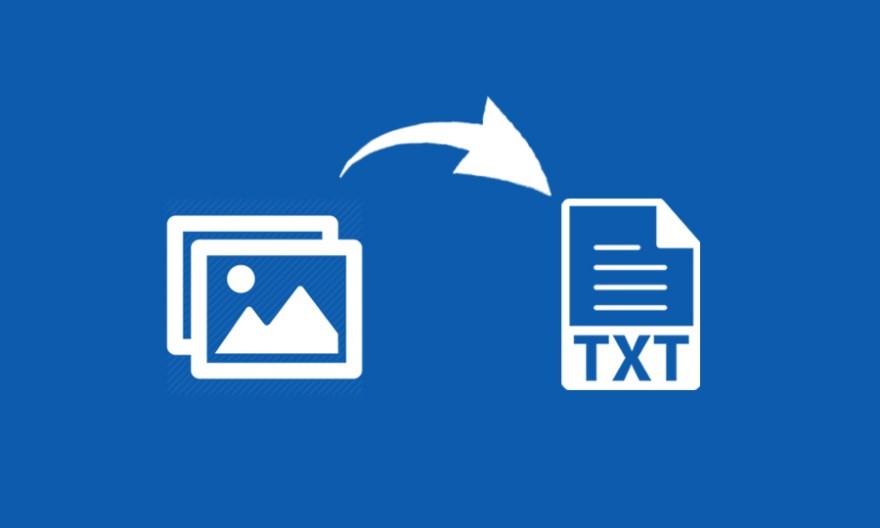Managing documents and extracting useful information quickly is essential. Whether you’re a student, professional, or business owner, there are times when you need to convert images with text into editable and searchable content. This is where Image to Text conversion, powered by Optical Character Recognition (OCR), becomes a game-changer. The ability to seamlessly convert an image into text not only saves time but also boosts productivity.
In this blog, we’ll explore how Image to Text conversion works, its benefits, and the top reasons why you should incorporate this technology into your daily workflow. Additionally, we’ll highlight an easy-to-use tool that allows you to perform this task for free.
What Is Image to Text Conversion?
Image to Text conversion refers to the process of extracting text from an image file and converting it into an editable and searchable format. This technology relies on OCR (Optical Character Recognition) algorithms, which recognize the characters in an image and translate them into machine-readable text. OCR can handle various types of text found in photos, scanned documents, screenshots, and more.
The technology behind OCR has evolved significantly, allowing for high accuracy in recognizing and converting text, even from complex images with diverse fonts, languages, and formats.
How Does Image to Text Conversion Work?
Image to Text conversion typically involves several steps:
- Image Upload: You upload an image that contains text, such as a photograph of a document, a scanned page, or a screenshot.
- OCR Processing: The OCR tool analyzes the image to identify characters, words, and sentences. It uses pattern recognition techniques to map the text in the image.
- Text Extraction: Once the OCR system recognizes the text, it extracts it and converts it into a machine-readable format, such as plain text or a word document.
- Output Generation: The extracted text is displayed or downloaded in a format that allows for further editing and use.
Modern OCR tools are designed to handle different languages, fonts, and image quality levels, ensuring accurate conversions across a wide range of documents.
Why Use Image to Text Conversion?
Here are the top reasons why you should leverage Image to Text conversion tools:
- Time-Saving
Manually typing text from images is a time-consuming and tedious process, especially when dealing with lengthy documents or multiple files. Image to Text tools automate this process, extracting text within seconds. This can be a major productivity boost, whether you’re working on personal projects, professional tasks, or academic assignments.
- Improved Accuracy
Unlike manual typing, OCR technology minimizes the risk of human errors such as typos and omissions. The advanced recognition capabilities of OCR tools ensure that text is captured accurately, even from documents with unusual fonts, layouts, or quality issues.
- Editable Content
Once the text is extracted, it becomes editable, allowing you to modify, copy, or format it as needed. This is particularly useful for editing scanned documents or old files that only exist in image format.
- Searchable Text
OCR conversion makes your documents searchable. Instead of sifting through images or PDFs manually, you can search for specific keywords or phrases, making it easier to locate information.
- Document Accessibility
OCR technology can convert non-accessible image files into accessible text documents. This is a crucial feature for individuals with visual impairments who rely on screen readers or other assistive technologies to access digital content.
- Data Extraction for Research
Students, researchers, and professionals often come across academic papers or research reports in image formats. OCR technology allows them to extract relevant information and quotes directly from images, simplifying data collection for research purposes.
- Multilingual Support
Many OCR tools support multiple languages, making it possible to extract text from documents in different languages without the need for language-specific software. This feature is particularly helpful for global businesses or individuals working with international clients.
Common Use Cases for Image to Text Conversion
There are several scenarios where Image to Text conversion can be incredibly useful:
- Digitizing Printed Documents: Businesses and individuals can digitize paper-based documents by scanning them and converting them to text, which allows for easier storage and retrieval.
- Converting Handwritten Notes: Students and professionals can convert handwritten notes from meetings, classes, or brainstorming sessions into digital text for future reference and editing.
- Extracting Text from Images in Emails: You may receive important images via email that contain text. Instead of manually typing it out, an OCR tool can extract the text for you.
- Converting Screenshots into Text: When dealing with screenshots of webpages or presentations, OCR tools can help you extract useful information quickly.
- Translating Printed Materials: For global travelers or businesses, OCR can convert text from printed materials in different languages, enabling quick translation using online tools.
Choosing the Right Image to Text Tool
When selecting an Image to Text conversion tool, it’s important to look for a solution that is:
- Accurate: The tool should offer high accuracy in text extraction to minimize errors.
- Fast: Look for tools that can handle the conversion process quickly, especially if you’re working with large volumes of documents.
- Supports Multiple Formats: Ensure that the tool can process different file types like JPG, PNG, GIF, and more.
- Secure: Make sure that the tool is secure and respects your privacy, especially when handling sensitive documents.
Convert Image to Text for Free with Ease
Ready to simplify your workflow with Image to Text conversion? With tools like ImagesLite’s Free Image to Text Converter, you can extract text from images quickly and accurately without spending a penny. This user-friendly tool is perfect for anyone looking to convert images to text effortlessly, whether you’re digitizing documents, extracting information, or simply saving time on manual data entry.
Unlock the power of OCR today and streamline your tasks by using ImagesLite’s free solution to convert images to text with ease!