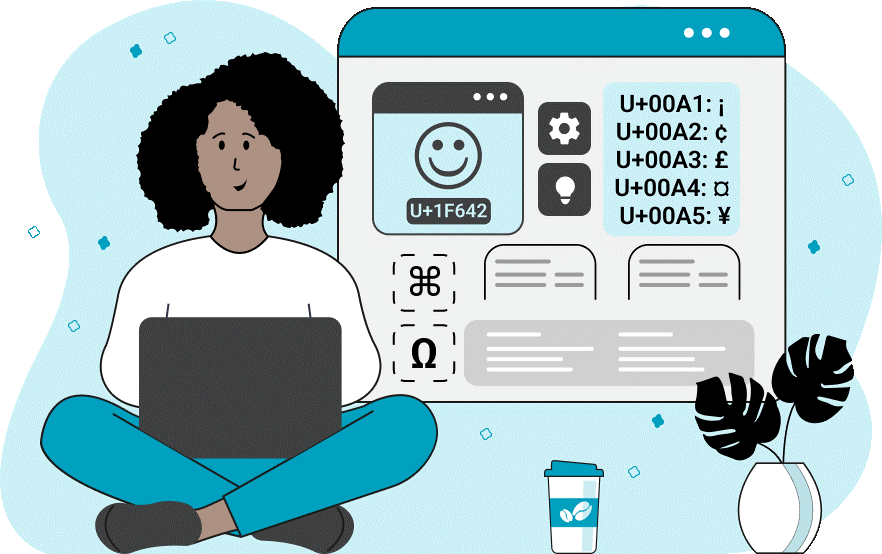Unicode text is an integral part of communication, enabling us to use characters from various languages, symbols, and scripts across different platforms. However, when copying and pasting Unicode text from one place to another, it often carries over unwanted styling such as fonts, colors, sizes, and special formatting. This can disrupt the consistency of your content, especially if you need plain text for coding, documentation, or online posts.
Professionals in the USA who manage content across different platforms and need to remove styling from text for consistent presentation use it. Thankfully, there are several free online tools available to help you convert styled Unicode text to plain text quickly and easily.
Unicode Text and Its Challenges
Unicode text is a standard that allows for the representation of text from virtually every writing system in the world. This makes it incredibly versatile, allowing for the inclusion of diverse characters, symbols, and scripts. However, when this text is copied from one source to another, it often retains its original formatting, which might not align with your desired output.
For example, you might copy a snippet of text from a website and paste it into your document or code editor, only to find that it brings along unwanted styles like bold, italics, or even different colors. This can create inconsistencies in your content, making it look unprofessional or cluttered.
The Importance of Converting Styled Unicode Text to Plain Text
Converting styled Unicode text to plain text is important for several reasons:
- Consistency: Plain text ensures that all your content has a uniform appearance, which is especially important for documents, websites, and code where consistency is key.
- Compatibility: Plain text is universally compatible across different platforms and devices, ensuring that your content looks the same no matter where it’s viewed.
- Simplicity: Stripping away unnecessary styles makes your content easier to manage, edit, and format according to your specific needs.
- File Size Reduction: Plain text files are generally smaller in size, which can be beneficial for storage and faster loading times, especially in web environments.
How to Convert Styled Unicode Text to Plain Text Online
One of the easiest and most efficient ways to convert styled Unicode text to plain text is by using an online tool. These tools are designed to strip away all the formatting and leave you with clean, unstyled text that you can then use in any way you see fit.
A highly recommended tool for this purpose is the ImagesLite Unicode Styling Remover. This free online tool is designed specifically to help you convert any styled Unicode text into plain text, quickly and easily.
Why Use ImagesLite Unicode Styling Remover?
The ImagesLite Unicode Styling Remover is an excellent choice for anyone looking to simplify their text and remove unwanted styling. Here’s why:
- Ease of Use: The tool is incredibly user-friendly. Simply paste your styled text into the provided box, click the button to remove styling, and your plain text is ready to be copied and used.
- Free of Charge: This tool is available online for free, making it accessible to anyone who needs it, without the need for downloads or installations.
- Efficiency: The ImagesLite tool works quickly, allowing you to process large amounts of text in seconds. This makes it ideal for both small tasks and larger projects where you need to clean up text in bulk.
- No Unnecessary Features: Unlike other tools that may complicate the process with additional, often unnecessary features, the ImagesLite tool focuses solely on converting styled text to plain text, making the process straightforward and hassle-free.
Conclusion
Converting styled Unicode text to plain text is a simple yet crucial step in maintaining the quality and consistency of your content. Whether you’re working on a document, a website, or coding, using plain text can help you avoid the complications that come with unwanted styling.
For an easy and efficient solution, the ImagesLite Unicode Styling Remover is a perfect choice. This free online tool provides a quick and straightforward way to clean up your text, ensuring that it’s ready to use in any context. Simplify your work and keep your content looking sharp with ImagesLite.