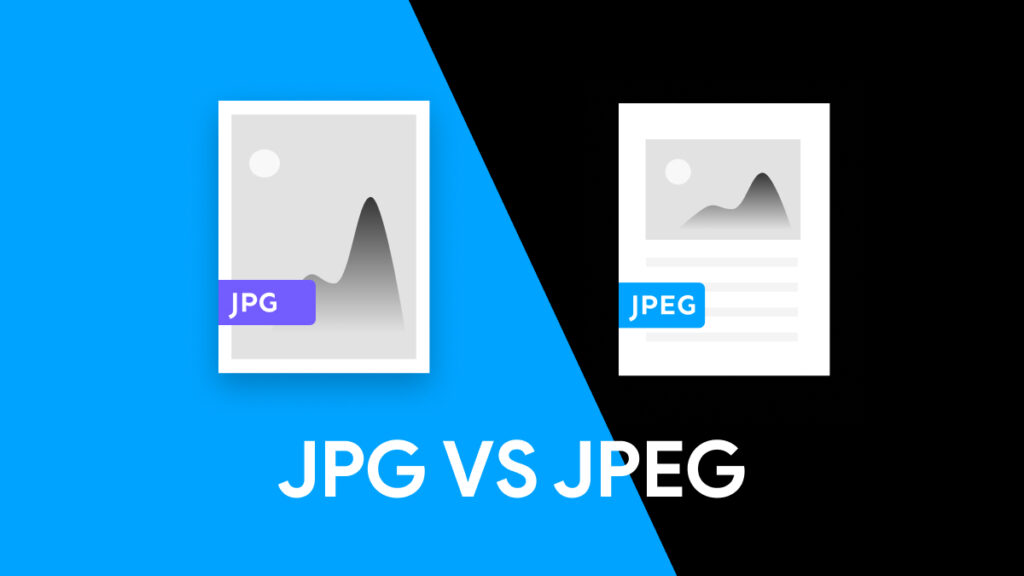In the realm of digital imagery, the terms JPEG and JPG often appear interchangeably, confusing many users. While both formats are widely used for compressing images, there are subtle differences worth understanding to make informed decisions for web optimization. This blog will demystify JPEG and JPG formats, exploring their nuances, similarities, and the best scenarios for their use. We’ll also include a table comparing key features of JPEG and JPG, helping you choose the right format for high-quality, web-friendly images.
Understanding JPEG and JPG
What is JPEG?
JPEG stands for Joint Photographic Experts Group, the committee that created the JPEG standard. It is a widely used method of lossy compression for digital images, particularly for those images produced by digital photography. The degree of compression can be adjusted, allowing a selectable trade-off between storage size and image quality. JPEG is known for its ability to compress images to smaller file sizes while maintaining relatively high quality, making it ideal for web use, where loading times and bandwidth are critical.
What is JPG?
JPG is simply a shortened version of JPEG. The need for a shorter extension arose because older versions of Windows required a three-letter extension for file names. Thus, JPEG files were often saved with the .jpg extension. Despite the different extensions, JPG and JPEG are essentially the same format, offering the same features and benefits.
Key Features of JPEG and JPG
Both JPEG and JPG offer a range of features that make them suitable for web and digital use:
- Lossy Compression: Both formats use lossy compression, which reduces file size by eliminating some image data. This compression results in smaller files that are easier to share and store but may lose some quality.
- Adjustable Quality Settings: Users can adjust the level of compression to balance image quality and file size. Higher compression results in smaller files with more noticeable loss in quality, while lower compression maintains better image quality at the expense of larger file sizes.
- Wide Compatibility: JPEG and JPG are universally supported across different devices, operating systems, and software applications, making them highly versatile for various uses.
- Rich Color and Detail: Both formats can display millions of colors, making them ideal for photographs and images with gradients and complex details.
JPEG vs. JPG: Comparison Table Shows There is No Difference in Features
| Feature | JPEG | JPG |
| Full Name | Joint Photographic Experts Group | Joint Photographic Experts Group |
| File Extension | .jpeg | .jpg |
| Compression Type | Lossy | Lossy |
| Adjustable Quality | Yes | Yes |
| Compatibility | Universal across devices and software | Universal across devices and software |
| Ideal Use | Photographs, detailed images, web content | Photographs, detailed images, web content |
| File Size | Typically smaller than uncompressed images | Typically smaller than uncompressed images |
| Color Support | Millions of colors | Millions of colors |
Practical Applications of JPEG and JPG
Web Use
Both JPEG and JPG are highly suitable for web use due to their lossy compression, which significantly reduces file size without drastically sacrificing quality. This makes them perfect for websites, as smaller file sizes lead to faster loading times and improved user experience. Using JPEG or JPG images can help maintain a visually appealing website without compromising performance.
Photography
JPEG is the preferred format for storing and sharing digital photographs. The ability to compress images while retaining rich color and detail makes JPEG ideal for photos. Photographers often use JPEG for final output after editing raw images, as it provides a good balance of quality and file size.
Social Media
Social media platforms favor JPEG and JPG due to their smaller file sizes, which ensure quick loading and sharing. Whether you are uploading profile pictures, cover photos, or content posts, using JPEG or JPG can help maintain high quality while optimizing for fast display.
Email and Document Sharing
When sharing images via email or embedding them in documents, JPEG and JPG are ideal choices. Their compressed nature makes them easy to attach and send without exceeding email size limits or slowing down document opening times.
Conclusion
In the world of digital imagery, JPEG and JPG stand out as the most practical and versatile formats for a wide range of applications. Understanding their similarities and minor differences can help you make better choices when it comes to optimizing images for the web, photography, social media, and more. Both formats offer adjustable compression, wide compatibility, and rich color support, making them indispensable tools for anyone working with digital images.
For an efficient and reliable solution to convert and optimize your images, consider using ImagesLite. This tool provides excellent conversion and optimization capabilities, helping you ensure your images are high-quality and web-friendly. By leveraging the right tools and understanding the nuances of JPEG and JPG, you can significantly enhance your digital content, ensuring it performs well across various platforms and devices.
Start optimizing your images today with ImagesLite and see the difference in quality and performance for yourself. With the right approach, you can maintain stunning visuals while keeping your web presence fast and efficient.