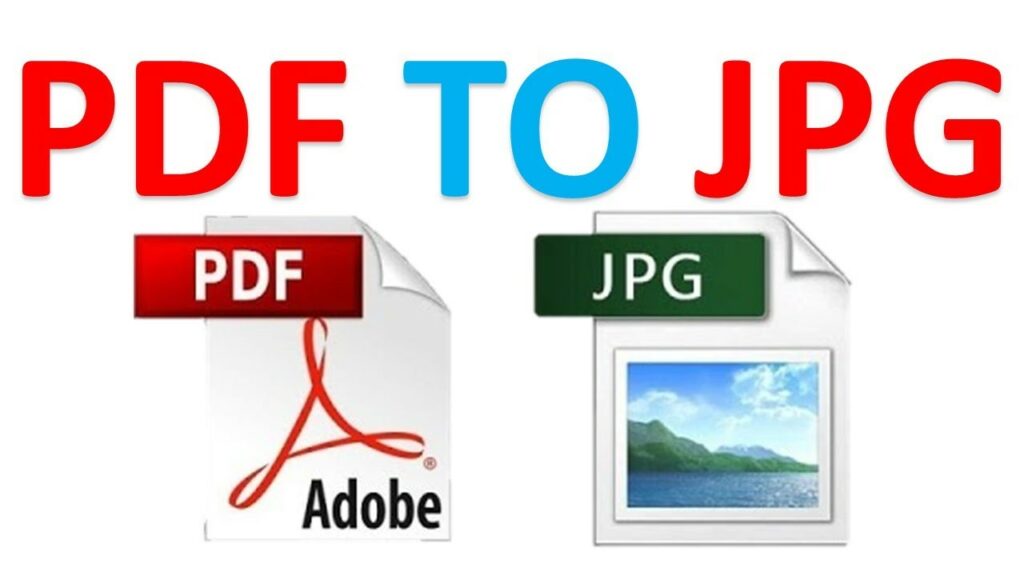In the digital age, converting PDF documents into images has become essential for various purposes, from creating presentations to sharing content on social media. However, witmany online tools available, choosing the best PDF-to-image converter can be daunting. The right tool should balance quality, versatility, and ease of use. In this blog, we will explore the key features to consider when selecting an online PDF-to-image converter, ensuring you make an informed decision that meets your needs.
Why Convert PDFs to Images?
Before diving into the features, it’s important to understand why converting PDFs to images can be beneficial. Images are more accessible and easier to share than PDFs, especially on platforms like social media where images are often preferred. Additionally, images can be edited and customized with graphic design tools, offering more flexibility for creative projects. Whether you’re a professional needing to enhance presentations or a content creator looking to diversify your media, converting PDFs to images can significantly boost your productivity and the effectiveness of your content.
Key Features to Look For in a PDF to Image Converter
- Output Quality
The quality of the output is arguably the most critical feature to consider. A good PDF to image converter should maintain the clarity and detail of the original PDF. Look for tools that offer high-resolution output options, ensuring that images are sharp and legible. This is particularly important for documents containing small text or intricate graphics. Check if the converter provides options to adjust the resolution and quality settings, allowing you to balance file size and image clarity according to your needs.
- Supported Formats
Different projects may require different image formats. Therefore, it’s essential to choose a converter that supports a wide range of image formats such as JPEG, PNG, TIFF, BMP, and GIF. Each format has its strengths: JPEG is ideal for photographs and detailed images, while PNG is perfect for images requiring transparency or crisp lines. Having multiple format options ensures that you can choose the best format for your specific use case, whether it’s for web publishing, printing, or archiving.
- Ease of Use
A user-friendly interface can significantly enhance your experience with the converter. Look for tools that have a straightforward and intuitive design, making it easy to upload PDFs, select output formats, and adjust settings. Features such as drag-and-drop functionality, batch conversion, and preview options can save time and reduce the learning curve. Additionally, an efficient tool should process conversions quickly, minimizing the time spent waiting for files to be ready.
- Customization Options
Flexibility in customization is a valuable feature, especially if you need to tailor the output images to specific requirements. Some converters allow you to adjust settings such as image resolution, quality, and color depth. Advanced tools may offer additional features like cropping, rotating, or adding watermarks to images. These customization options can help you achieve the desired look and functionality for your images, making them suitable for various applications.
- Security and Privacy
When dealing with sensitive or confidential documents, security is a paramount concern. Ensure that the PDF to image converter you choose has robust security measures in place to protect your data. This includes secure file transfer protocols (HTTPS), file encryption, and clear privacy policies. Some tools also offer the option to delete your files from their servers after conversion, providing an additional layer of security.
- Cost and Accessibility
While there are many free PDF-to-image converters available, they may come with limitations such as watermarks, ads, or restricted features. Consider whether a free tool meets your needs or if investing in a premium version is worthwhile for better quality and additional features. Additionally, ensure that the tool is accessible across different devices and platforms, offering compatibility with Windows, macOS, and mobile devices.
- Customer Support and Reviews
Lastly, consider the level of customer support provided by the tool’s developers. A responsive support team can be invaluable if you encounter any issues or have specific questions about the tool’s functionality. Reading user reviews and testimonials can also provide insights into the reliability and effectiveness of the converter.
Conclusion
Choosing the best PDF-to-image converter involves evaluating several key features, including output quality, supported formats, ease of use, customization options, security, cost, and customer support. By carefully considering these factors, you can select a tool that not only meets your immediate needs but also provides long-term value for various projects.
One highly recommended tool that ticks all these boxes is ImagesLite. Known for its high-quality output, wide range of supported formats, and user-friendly interface, ImagesLite offers a comprehensive solution for converting PDFs to images. It also provides advanced customization options and robust security features, ensuring your data remains safe. For an efficient and reliable conversion experience, visit ImagesLite and see how it can help you maximize your productivity and achieve the best results in your projects.