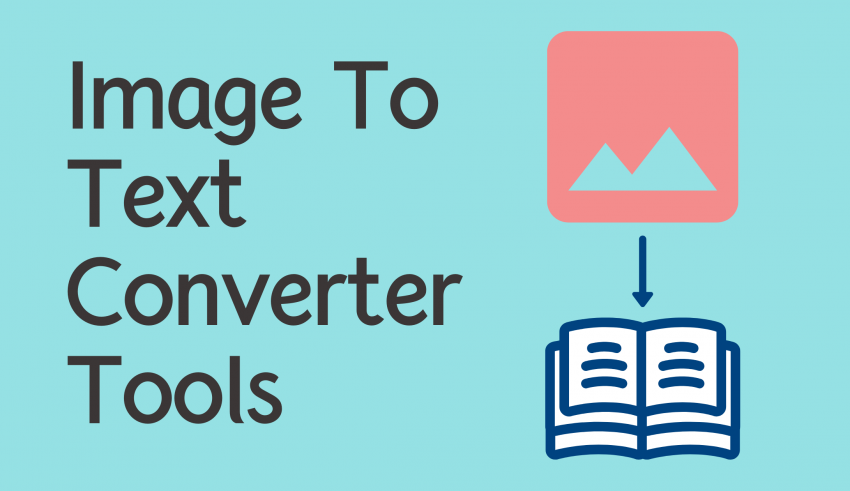The skill to quickly assign and modify digital massaging is an essential sphere to master. Of various tasks this also one is image-to-text conversion which is considered as the most appreciable skill. This is the very process of optical Character Recognition (OCR), in which the text written or printed on the images is read by machines and then converted into text data that is capable of editing and searching by uploading to the computer. Whether it’s a document scanned in, a screenshot of your computer, or some text-related photos that you face, it’s all that matters that you should be competent in this conversion since it’s perhaps by streamlining your work.
This conversion process is necessary to overcome various scenarios: say, digitizing text, reproducing books and documents, or reading text in photographs. To sum up, the effects of this technology go beyond human labor like that of data entry or archival work and even voice recognition for visually impaired users helping them transform texts into something they can understand well when presented as spoken word.
ImagesLite emerges as a remarkable tool in this landscape, offering a seamless and efficient solution for converting images to text. This guide aims to unfold the various aspects of ImagesLite, demonstrating its capabilities and guiding you through the process of leveraging this tool to its full potential.
Why You May Need to Convert Image to Text
The necessity to convert image to text arises in various contexts, each carrying its own set of challenges and requirements. For instance, businesses often encounter the need to digitize paperwork, contracts, and receipts to maintain organized, searchable archives. This not only enhances operational efficiency but also ensures compliance with record-keeping regulations.
Academically, researchers and students frequently deal with a plethora of printed materials. Converting these documents into text enables easier citation, analysis, and sharing of knowledge, propelling academic endeavors forward. Similarly, for individuals managing personal documents like letters and historical family documents, the conversion process aids in preservation and accessibility, allowing for these treasures to be shared and passed down through generations.
Moreover, in a world increasingly focused on accessibility, converting images to text plays a pivotal role in making information available to those with visual impairments. By transforming text within images into a format that can be read aloud by screen readers, we open up a wealth of information and resources to a broader audience.
Benefits of Using ImagesLite for Image to Text Conversion
ImagesLite stands out in the realm of OCR tools for several reasons, each contributing to its effectiveness and appeal.
- Its user-friendly interface ensures that individuals of all technical skill levels can navigate and utilize the tool with ease. This democratizes access to OCR capabilities, making it a viable option for professionals, students, and casual users alike.
- The accuracy of conversion with ImagesLite is another significant advantage. Leveraging advanced algorithms, ImagesLite minimizes errors in text extraction, thus reducing the need for manual corrections. This accuracy is paramount when dealing with important documents where errors can lead to misunderstandings or misinterpretations.
- ImagesLite’s versatility in handling various file formats and image qualities makes it a robust tool for any OCR task. From scanned PDFs to photos captured with mobile devices, ImagesLite can effectively interpret and convert text, ensuring that no document is beyond your capability to digitize.
Features of ImagesLite
ImagesLite is equipped with a host of features designed to accommodate a wide range of OCR needs. The tool supports batch processing, allowing users to convert multiple images to text simultaneously, thereby saving time and effort in handling large volumes of documents. This feature is particularly beneficial for businesses and academic institutions dealing with extensive archives.
Security is another cornerstone of ImagesLite’s design. Recognizing the sensitive nature of many documents, ImagesLite ensures that all data processed through the tool is protected with robust encryption, safeguarding your information from unauthorized access.
Moreover, ImagesLite’s capability to recognize and preserve the formatting of the original documents sets it apart. This means that not only is the text extracted, but its layout, including font sizes, styles, and even table structures, is maintained, facilitating a smoother transition into editable formats.
How to Convert Image to Text with ImagesLite
Converting an image to text using ImagesLite is a straightforward process, designed to be accessible to users regardless of their technical proficiency. Begin by visiting the ImagesLite website and navigating to the OCR tool. Here, you’ll be prompted to upload the image or images you wish to convert. ImagesLite accepts uploads directly from your device, as well as through cloud storage solutions, offering flexibility in how you choose to access your files.
Once your image is uploaded, select the language of the text within the image. ImagesLite’s support for over 100 languages ensures that the tool can accurately interpret and convert text from a diverse range of linguistic backgrounds. After selecting the language, initiate the conversion process. ImagesLite’s algorithms will then analyze the image, extracting the text and converting it into a digital format.
Upon completion of the conversion, the text will be available for review, editing, and downloading. ImagesLite allows you to download the converted text in various formats, such as Word or plain text, providing versatility in how you choose to utilize the extracted information.
100 + Supported Languages for Image to Text Conversion
A standout feature of ImagesLite is its extensive language support, encompassing over 100 languages. This broad range ensures that ImagesLite can serve a global user base, accommodating documents in virtually any language. From widely spoken languages such as English, Spanish, and Mandarin to less common languages, ImagesLite’s OCR technology is equipped to handle the intricacies and nuances of a vast linguistic landscape.
This feature is particularly beneficial for multinational corporations, educational institutions with diverse student bodies, and individuals dealing with international documents. It underscores ImagesLite’s commitment to accessibility and inclusivity, ensuring that language barriers do not impede the ability to digitize and analyze text.
Conclusion
In the digital age, the ability to convert images to text efficiently is invaluable. ImagesLite emerges as a powerful tool in this domain, offering ease of use, accuracy, and a suite of features designed to meet a broad spectrum of OCR needs. Whether for professional, academic, or personal purposes, ImagesLite provides a reliable solution for digitizing documents, enhancing accessibility, and streamlining workflows.
With support for over 100 languages, ImagesLite stands ready to assist users around the globe in overcoming the challenges associated with converting images to text. By choosing ImagesLite, you’re not just accessing a tool; you’re unlocking a world of possibilities where information is more accessible, manageable, and secure.
Embark on your journey to mastering image compression and conversion today by exploring ImagesLite. Experience firsthand the efficiency and effectiveness of this tool. Remember, in the quest for digital optimization, ImagesLite is your ally, transforming challenges into opportunities. Try ImagesLite for free now and elevate your digital management capabilities to new heights.