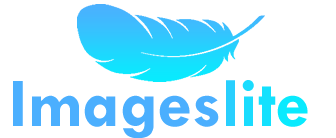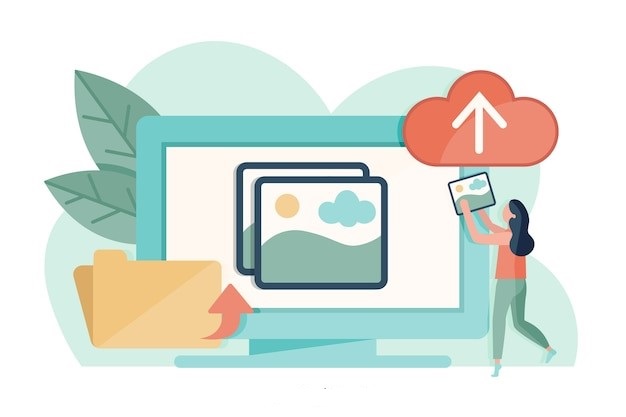
When working with digital images, choosing the right format is crucial. Each image format—BMP, JPEG, PNG, and TIFF—has unique characteristics that make it suitable for specific applications. Whether you are a photographer, graphic designer, or a casual user, understanding these formats helps you optimise image quality, file size, and compatibility. This guide explains the differences between these formats and when to use each one.
What is BMP?
The Bitmap (BMP) format is one of the oldest image file types. It stores images as uncompressed pixel data, preserving every detail without loss of quality. This makes BMP files large in size, as they retain full resolution and colour depth.
When to Use BMP:
- Best for high-quality editing where no compression artifacts are acceptable.
- Ideal for archival storage of raw image data.
- Used in Windows applications, as BMP is a native format for Windows OS.
- Not recommended for web use due to large file sizes.
What is JPEG?
JPEG (Joint Photographic Experts Group) is one of the most widely used image formats, known for its ability to compress files while maintaining decent quality. It uses lossy compression, meaning some image data is removed to reduce file size.
When to Use JPEG:
- Ideal for web uploads, social media, and emails due to its small file size.
- Best for photographs and complex images with many colours and gradients.
- Not suitable for logos or graphics with sharp edges, as compression can introduce blurriness.
- Avoid using it for images that need repeated editing, as each save reduces quality.
What is PNG?
The Portable Network Graphics (PNG) format is known for lossless compression and transparency support. Unlike JPEG, PNG retains all original image data without quality loss.
When to Use PNG:
- Ideal for logos, icons, and web graphics where transparency is needed.
- Best for high-quality screenshots and digital artwork.
- Used for images with text or sharp lines that require clear edges.
- Not suitable for storing large photos due to larger file sizes than JPEG.
What is TIFF?
The Tagged Image File Format (TIFF) is a professional-grade format that supports both lossless and lossy compression. It is commonly used in the photography, publishing, and printing industries.
When to Use TIFF:
- Best for professional printing and publishing due to its high image fidelity.
- Ideal for photographers who need high-resolution images for editing.
- Suitable for scanned documents and archival storage.
- Not recommended for web use because of large file sizes.
Comparing BMP, JPEG, PNG, and TIFF
| Format | Compression | File Size | Best Use Case |
| BMP | No compression | Very large | Raw image storage, editing |
| JPEG | Lossy compression | Small | Web, social media, digital photography |
| PNG | Lossless compression | Medium | Graphics, logos, images with transparency |
| TIFF | Lossless/Lossy | Large | Printing, professional photography, archival storage |
Choosing the Right Format for Your Needs
Selecting the right image format depends on how you plan to use the file. Each format has unique features that make it suitable for different applications. Here’s a more detailed look at when to use BMP, JPEG, PNG, or TIFF:
- For Web and Social Media
If you are uploading images to websites or social media, JPEG (JPG) is the best option. This format compresses images efficiently, reducing file sizes while maintaining decent quality. Smaller files load faster, improving website performance and user experience. Social media platforms like Facebook, Instagram, and Twitter also favour JPEG because it ensures quick uploads and optimised display across different devices. - For High-Quality Graphics and Transparency
When you need high-quality images with crisp details and transparency, PNG is the ideal format. It is widely used for logos, icons, and graphics where a transparent background is required. Unlike JPEG, PNG uses lossless compression, which means it retains image quality even after multiple edits. However, PNG files are larger than JPEGs, making them less suitable for high-volume web usage. - For Professional Work and Printing
If you are working with photography, publishing, or graphic design, TIFF (Tagged Image File Format) is the best choice. TIFF files store images in high resolution with no compression, preserving every detail. This makes them ideal for professional printing, high-end design projects, and medical imaging. Since TIFF files are large, they are not commonly used for casual image sharing or web uploads. - For Editing and Archiving
If you need to edit images multiple times without losing quality, BMP (Bitmap) or TIFF are the best formats. BMP files store raw image data, making them great for detailed editing, though their large size is a drawback. TIFF also preserves quality, making it an excellent choice for archiving historical or professional images where every pixel matters.
By understanding the strengths of each format, you can choose the best one based on your needs, whether for web use, graphic design, printing, or long-term storage.
How to Convert Between Image Formats
Sometimes, you may need to switch between formats depending on the intended use. Converting images is simple using online tools like ImagesLite, which allows you to change BMP, JPEG, PNG, and TIFF formats quickly and for free. This is useful for optimising file size, maintaining quality, or making images compatible with different software and platforms.
Each image format serves a specific purpose, and understanding their differences helps you make the right choice based on your needs. Whether you need a format for web use, professional printing, or high-quality storage, selecting the appropriate format ensures the best balance between quality and file size. For quick and easy image conversions, use ImagesLite to simplify your workflow and get the best results with minimal effort.