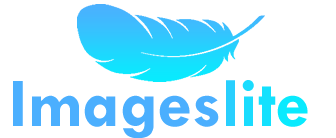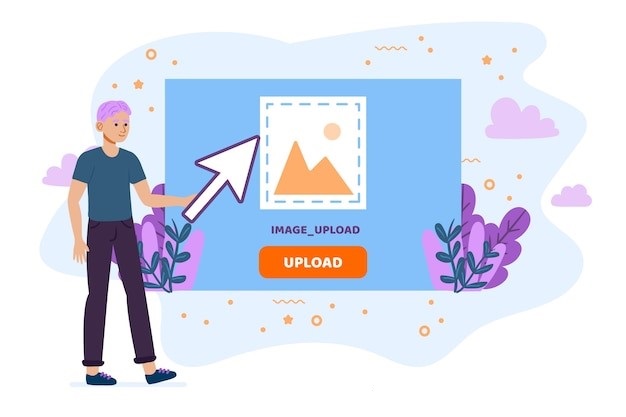
Creating visually appealing content is essential in today’s digital landscape, especially for professionals and content creators in the UK. Whether it’s crafting stunning social media graphics, enhancing a personal portfolio, or refining product images for an e-commerce site, the need for image conversion tools has grown exponentially. Among these, the ability to convert JPEG to PNG or vice versa stands out as a vital skill for ensuring your images meet specific needs.
This blog will guide you through the benefits of converting image formats, why it’s crucial for your digital projects, and how to do it effectively using free tools available online.
Why Convert Between JPEG and PNG?
Both JPEG and PNG formats have unique strengths, and converting between them allows you to take full advantage of these features. Here’s why it matters:
- Image Quality: JPEGs are great for smaller file sizes but may lose some quality during compression. Converting to PNG ensures the image retains its details, especially if you plan to edit it further.
- Transparency Support: PNG files allow for transparent backgrounds, making them ideal for logos, graphics, and overlays.
- Web Optimisation: JPEGs are more compact, perfect for websites where speed matters, while PNGs work best for high-quality visuals.
By mastering image conversion, you can ensure your visuals align perfectly with your goals.
Step-by-Step Guide to Converting JPEG to PNG
- Know Your Purpose
Before converting, consider the use case. Do you need a transparent background? Is file size a concern? This will help you decide the format that best suits your needs.
- Choose a Reliable Tool
Opt for an online platform like ImagesLite, which offers quick and free conversions. The tool is simple to use, making it ideal for professionals and hobbyists alike.
- Upload Your File
Drag and drop your JPEG image into the tool or select it from your device. Ensure the image is of high resolution for the best results.
- Select Output Format
Choose “PNG” as the output format if you’re looking for transparency or detailed visuals. For smaller file sizes, you might want to convert PNG back to JPEG.
- Download and Save
Once converted, download the file and save it in an organised folder for easy access.
Use Cases for JPEG and PNG Conversions
For Social Media Content
PNG files are perfect for creating graphics with text or overlays, as they retain sharpness. JPEGs, however, are better for sharing high-resolution photos without worrying about large file sizes.
For Business Applications
Logos and presentations often require images with transparent backgrounds, making PNG the format of choice. Meanwhile, JPEGs work well for brochures and online ads where compactness is key.
For Personal Projects
Whether it’s creating invitations, collages, or editing family photos, having the ability to switch between JPEG and PNG gives you flexibility to experiment with designs.
Why Use Online Tools for Image Conversion?
Gone are the days when you needed complex software to edit images. With online tools like ImagesLite, converting images is easier than ever.
Benefits of Online Conversion Tools
- No Software Installation: Save storage space and time by using browser-based platforms.
- Ease of Access: Tools like ImagesLite work on any device, whether you’re at home or on the go.
- Free of Charge: Many online tools offer basic features like converting JPEG to PNG for free.
- Batch Processing: Handle multiple images simultaneously, ideal for large projects.
Expert Tips for Effective Image Conversions
- Start with High-Quality Images
Always use original, high-resolution files for conversions to prevent pixelation. - Optimise for File Size
For web use, balance quality and compression. JPEGs are lighter, while PNGs are better for detailed graphics. - Test Transparency
If converting to PNG for transparency, double-check the background removal quality before finalising. - Stay Organised
Label files clearly and keep backups to avoid confusion when managing multiple formats.
How ImagesLite Can Make Your Life Easier
ImagesLite is a versatile online platform designed to simplify image conversion tasks. Whether you need to convert JPEG to PNG for a project or optimise visuals for faster loading times, this tool offers:
- Seamless Conversion: Drag, drop, and convert in seconds.
- High-Quality Results: Maintain the integrity of your images during conversion.
- Multiple Format Support: Easily switch between JPEG, PNG, and other formats.
- Accessibility: Use it anytime, anywhere—no downloads required.
The intuitive interface ensures even beginners can handle complex tasks like professional editors.
Final Thoughts
Mastering the art of imaghttps://web.archive.org/web/20250117081016/https://imageslite.com/e conversion is a skill that pays off across personal and professional projects. Whether you’re editing product photos, creating social media content, or preparing visuals for a presentation, knowing when and how to switch between JPEG and PNG formats can elevate your work.
Make the process effortless by using tools like ImagesLite. With its reliable and accessible features, it’s the go-to solution for all your image editing needs. Start exploring today and take your visuals to the next level!