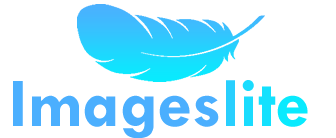Are you tired of dealing with bulky PDF files, struggling to extract specific pages, or wishing to split your documents for easier sharing and organization? Look no further! Our PDF Splitter Tool offers a seamless solution to all your PDF management needs, providing you with the power to split your PDFs with ease and precision.
Split PDF Pages Online with Our Free Simple Splitter
Split PDFs with ease, creating independent files in seconds!
Benefits of Using Imagelites Split PDF
Simplify Your Document Management
Our PDF Splitter Tool makes document management a breeze. Quickly split large PDFs into smaller, more manageable files. Whether you need to separate chapters, sections, or specific pages, our tool helps you organize your documents efficiently without any hassle.
Start Splitting Today
Save Time and Increase Productivity
Manually extracting pages from a PDF can be time-consuming and frustrating. Our tool automates this process, allowing you to split PDFs in just a few clicks. Spend less time on administrative tasks and more time on what truly matters.
Boost Productivity Now
User-Friendly and Accessible Anywhere
No need for complex software installations. Our online PDF Splitter is accessible from any device with an internet connection. Its intuitive design ensures that anyone, regardless of technical skill, can easily split PDFs without any learning curve.
Who Can Use Our Free Simple Splitter?
Anyone needing quick, efficient PDF splitting
Our Free Simple Splitter is perfect for students, professionals, and anyone who needs to quickly and easily split large PDF split files into smaller, manageable documents.
Split Your PDF Files Effortlessly
Our tool makes splitting PDFs simple and quick, allowing you to create individual files from your larger documents in just a few clicks.
Step 1: Select PDF File You can select the PDF file you want to convert from your computer, Google Drive, Dropbox, or simply drag and drop it onto the page. This makes it convenient to access files from various sources.
Step 2: Split PDF Choose the PDF you’d like to split. Our tool supports a wide range of formats, ensuring you can convert the document into the exact format you need.
Step 3: Convert Please wait for the conversion to complete. The process is quick and efficient, delivering high-quality results. Once done, click on the download button to obtain your converted file.
Client Testimonials
“This tool saved me so much time! Highly recommended.”
“Simple, efficient, and free – what more could you ask for?”
“Perfect for splitting my project reports. Super easy to use!”