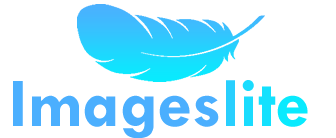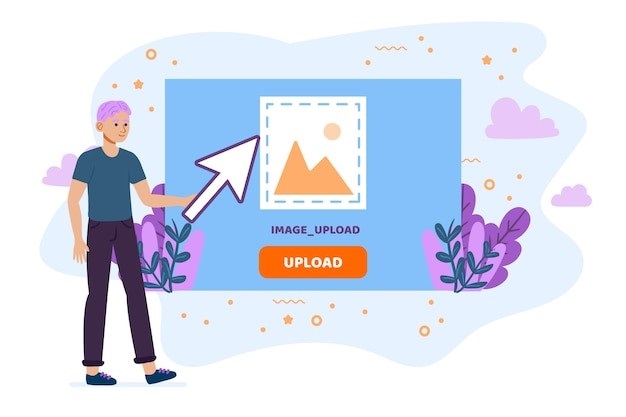
Bitmap (BMP) images are widely used due to their high quality and uncompressed nature. However, BMP files tend to be large, making them impractical for web usage and sharing. Converting BMP to PNG (Portable Network Graphics) is an excellent solution as PNG maintains image quality while reducing file size. Whether you need to convert an image for a website, presentation, or social media, online conversion tools provide a quick and hassle-free way to do it. In this guide, we will explore the best ways to convert BMP to PNG online for free within seconds.
Why Convert BMP to PNG?
Before diving into the conversion methods, it’s essential to understand why PNG is a preferred format over BMP in many cases:
- Smaller File Size – PNG files are compressed, making them easier to store and share.
- Transparency Support – Unlike BMP, PNG supports transparent backgrounds, which is useful for graphic design and web applications.
- Lossless Compression – PNG maintains high-quality images while reducing file size, unlike formats such as JPEG that lose some image data.
- Better Web Compatibility – Most websites and applications support PNG over BMP due to its optimized format.
Convert BMP to PNG with ImagesLight
The BMP to PNG Converter on ImagesLite is a free and efficient online tool that allows users to convert Bithttps://web.archive.org/web/20250316020254/https://imageslite.com/convert/bmp-to-png-image-online-free/map (BMP) images into the widely used PNG format within seconds. This tool is designed for individuals and professionals who need a quick and reliable way to change image formats without downloading any software.
BMP files, known for their uncompressed and high-quality nature, can be large in size, making them difficult to share or use in web applications. Converting BMP to PNG helps reduce file size while maintaining image quality. PNG files are more versatile, supporting transparency and better compression, making them ideal for digital use, graphic design, and online sharing.
The ImagesLite BMP to PNG converter ensures a seamless experience with a simple, drag-and-drop interface. Users can upload their BMP images, click a button to convert them, and download the PNG file instantly. The platform supports high-quality conversion without losing essential image details.
Additionally, the tool is web-based, meaning no installation is required, and it works on all devices, including desktops, tablets, and smartphones. It is completely free to use, without any hidden fees or limitations. Whether you are a designer, developer, or just need to convert images for personal use, this tool offers a fast and effective solution. Try it today to convert BMP files effortlessly.
Tips for a Smooth Conversion Experience
To ensure the best quality and efficiency when converting BMP to PNG, keep the following tips in mind:
- Choose the Right Tool – Depending on your needs, select a tool that offers fast conversion and high-quality output.
- Ensure a Stable Internet Connection – Online converters require a strong connection to function smoothly.
- Check File Size Limits – Some free tools have restrictions on file sizes, so ensure your BMP file meets their criteria.
- Use Batch Conversion When Needed – If you need to convert multiple images, opt for a tool that supports bulk uploads.
- Keep a Backup of Original Files – Always save a copy of your BMP files before converting in case you need them later.
Converting BMP to PNG online is simple and efficient with the right tools. Whether you need to reduce file size, enable transparency, or improve web compatibility, online converters provide a quick and free solution. For an easy and seamless conversion experience, try ImagesLite BMP to PNG Converter. It offers a fast, secure, and high-quality conversion process that works for all your needs. Save time and effort by switching to PNG effortlessly today!